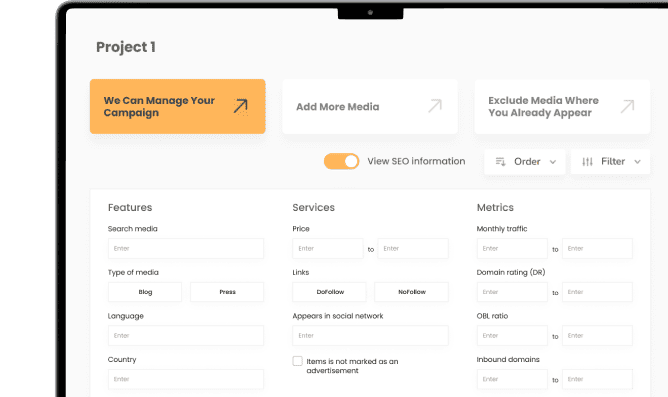Google Discover has changed the way we interact with online content. Unlike traditional search, Discover brings us relevant information and news without us having to actively search for it. Below, we’ll break down how you can get the most out of this powerful tool.
Google Discover has changed the way we interact with online content. Unlike traditional search, Discover brings us relevant information and news without us having to actively search for it. Below, we’ll break down how you can get the most out of this powerful tool.
What is Google Discover and what is it for?
Google Discover is a Google feature that recommends content to users based on their interests and previous searches. This feature displays a mix of news and evergreen content, with an emphasis on videos and photos.
Unlike Google Search, Discover does not require users to make queries to show them relevant content, but rather select the categories that you want the tool to return. What Google does is offer you content in anticipation of your needs and it achieves this with data such as:
- Location History
- Browsing History
- Activity in which you have access
- Manual selection of preferred topics
Access to Google Discover
To access Discover, you can use the Google app or the browser on Android devices. Users can personalize Discover by turning on Web & App Activity and choosing which topics to follow or exclude. Users can personalize Discover by turning on Web & App Activity and choosing which topics to follow or exclude.
Additionally, there is the “Follow” feature that allows users to receive updates from specific websites in Discover, using RSS or Atom feeds that can be optimized for this purpose.
Google Discover as a Marketing tool
Discover can be a good marketing strategy , since we can know the content that interests our audience and thereby reach our target audience.
The novelty of Discover is that it sends you news according to your interests, not just current news, but it focuses on the user’s interests.
How do we take advantage of this? Turning the tool into an SEO strategy. The idea is to appear in search results and attract quality traffic. To optimize your website and appear in searches you need:
- Publish quality content. Know how to answer questions that users ask about it.
- Use high quality images. Images that Google recommends must be at least 1200 pixels wide and set to max-image-preview:large or via AMP.
- Analyze the Discover section of Google Search Console and get ahead of the topics that interest users most.
- Optimize the page that appears in the “Follow” function by adding code within the <head> of the page.
- Regularly update the data feed. You can create it and optimize it so that it updates automatically.
Once we have all the previous steps covered, we can attract qualified traffic.
Google Search Console Discover
Publishers and website owners have access to the performance report in Discover, where they can view their website metrics . These metrics give you important data about the performance of your website.
Your site report is generated by Google Search Console. Within this report you can check the total impressions and clicks. With this data you can generate interesting content for users , assessing their preferences.
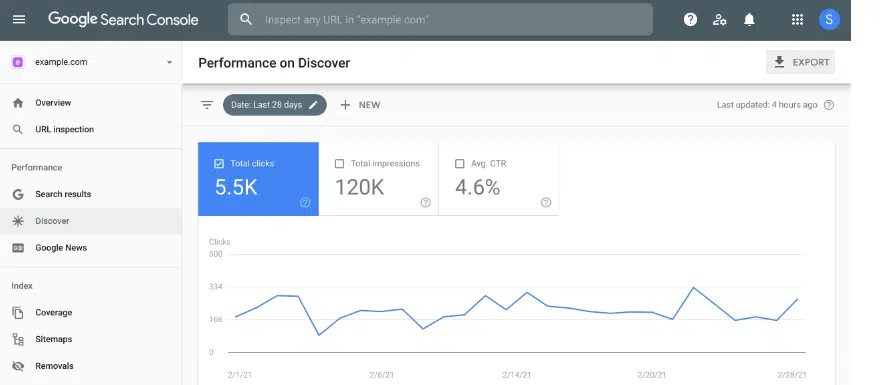
How can we appear on Google Discover?
The most important thing is to create content that is interesting so that the user follows and your website appears in one of the cards that discover offers. What should we consider?:
- Have a website with a good ‘user experience’
- The website must have a good responsive web design, with a good format for mobile phones
- You must have a minimum number of visits to the website
- Use quality images with the established size
- Add ‘alt-text’ to the images you include
- Plan the contents that we are going to offer
- Include meta tags: they give a hint about the topic and help the user click on it
- Content must pass Google News policies
- Avoid excess advertising within your site
- Never plagiarize information or content from another site
- Use other dissemination channels, such as social networks
Generally, the websites that appear on Discover cards are websites with a large amount of social interactions and especially with links. The more social reactions and backlinks you have, the higher quality your website will be and the more likely it is to appear recommended to users.
Appearing on Google Discover is a great opportunity for businesses that sell a service, blog or want more visits to their website.
How to Activate and Deactivate Google Discover
Effectively Activating or deactivating Google Discover is a simple process that you can do in just a few steps. If you don’t like or find content offensive, you can report it to contribute to a safer and more respectful online environment.
To activate Google Discover, go to the settings of the Google or Chrome app, turn on “Web and App Activity” and customize your interests. The steps are the following:
1. Open the Google or Chrome app on your Android device.
2. Go to settings and activate the “ Web and App Activity ” option.
3. Customize your interests by selecting the topics you want to follow or exclude. You can indicate whether you like a news story or discard topics and sources that don’t interest you, allowing Discover to further fine-tune the content it shows you.
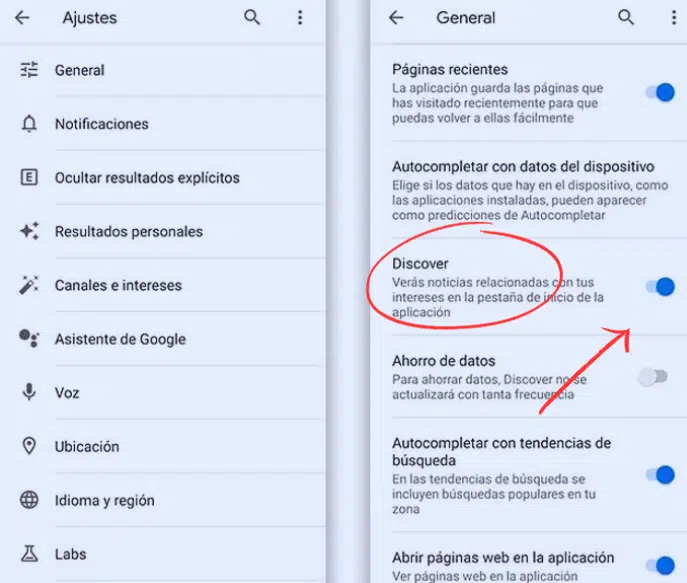
Benefits of using Google Discover
In conclusion, is the Google Discover tool beneficial? Yes, I’ll tell you why:
- Greater authority of your website . The more impressions and clicks that go to your website, the more your site’s authority grows.
- Greater web positioning . Being able to offer quality content based on the user’s interests significantly increases positioning.
- Real increase in web traffic . Users receive news on topics of interest, where your website is among them.
- Brand recognition. Being able to appear on Google Discover is a way for media and brands to differentiate themselves from the competition, increasing their recognition and prestige.